X plane을 플레이 해보셨다면, Zibo혹은 Boeing 737-800 항공기를 들어보셨을겁니다.
737-800 항공기는 Boeing 사의 737 계열 항공기중 가장 많이 팔렸으며, 실제로 공항에서 단거리 비행을 할때 타보신 분도 있으실겁니다. 그만큼 신뢰도 높고 인기많은 항공기입니다.
X plane은 Flight Simulaotr에 비해 역사가 오래 되지 않았다 보니, 무료 항공기나 잘 만들어진 고퀄리티의 항공기가 매우 적습니다. 그 중 무료이면서 가장 퀄리티가 좋고 많은 기능이 있는 항공기가 바로 Zibo 737-800 입니다.
B737-800X (ZIBO mod) - Info, installation, download links...
This is modified default B737-800 by me. You dont need extra 3rd plugin, only X-Plane 11. This plane is free and it will be always free. This moded aircraft shows what are the possibilities of this plugin and Xplane 11. Special thanks to all team of Lamina
forums.x-plane.org
공식 개발 배포본을 올린 포럼입니다. Xplane 공식 포럼이며, 다수의 유료 기체를 개발하신분들이 만든 기체다보니 퀄리티가 장난 아닙니다.
간단하게 뭐가 되는지 봐보면,
Aircraft System에서 모든 Autopilot 모드, IRS Allign, AutoThrottle, Anti-ice(on wing, engine), Bleed Air, Window heat & Windshield, Hydraulic System(유압), Autobreak, Speedbreak( all work with aircraft when landing), Engine Ignition, Automatic Crossover Altitude(80knots 때 각자 Speed Indicator가 서로 맞는지 확인하는 절차), Gear, Electric Systems, TCAS, Fully programmable FMC, ISDF, Flaps, MD & PFD Displays Fully work on Everythigs, ELICAS, and ALL Sounds
간단하게 줄여서 말하면, 그냥 737-800 항공기를 그대로 가져왔다고 보면 됩니다. 모든 항목이 작동됩니다.
먼저 다운로드 받으셔야할 파일들을 알려드리겠습니다.
https://drive.google.com/drive/folders/0B-tdl3VvPeOOYm12Wm80V04wdDQ
zibomod - Google 드라이브
drive.google.com
먼저 ZIBO Aircraft 파일 먼저입니다.

여기 있는 B737-800X_버전_full.zip 받으시면 됩니다.
혹시라도 기존에 ZIBO Aircraft를 설치하셨더라도, 파일이 최신이 아니면 기존 파일 삭제 후 진행하시면 됩니다.
https://forums.x-plane.org/index.php?/files/file/37864-terrain-radar-vertical-situation-display/
Terrain radar + Vertical Situation Display
The plugin adds terrain radar feature (with peaks mode). Now Plugin work in two modes: integration into the navigation display (see the list of supported aircrafts) and overlay window (all other aircrafts) X-Plane version supported X-Plane version: X-Plane
forums.x-plane.org
다음은 Terrain Rader 입니다. ND에 Fully-working하는 Terrain Rader를 추가시켜줍니다.
포럼 회원가입이 안되셨다면 회원가입 하시고,

여기에서 파일을 받으시면 됩니다.
마지막으로, Flightbag을 위한 플러그인입니다.
AviTab: VR-compatible tablet with PDF viewer, moving maps and more
Need a moving map or PDF charts inside the cockpit that is also usable in VR? Maybe this is the plugin youre searching for. AviTab is a tablet for your cockpit with full support for X-Planes native VR mode and the normal 2D mode. The screenshots were taken
forums.x-plane.org
역시 포럼 로그인 하시고 동일한 위치에 있는 다운로드 버튼을 클릭해 받아줍니다.
이 플러그인은 Zibo 737-800에 Electric Flightbag을 추가시켜주어, Route 계산, 항공기 연료 / 무게 계산 및 Onboard, 그외 Failure 설정 등, 항공기 전반에 대해 컨트롤 하고 계산할 수 있는 컴퓨터를 추가시켜줍니다.
파일을 다 받으셨다면, 전부 압축을 풀어줍니다.
먼저 X-Plane 11이 설치된 폴더로 가줍니다.
D:\SteamLibrary\steamapps\common\X-Plane 11
저같은 경우 스팀버전이라 경로가 다음과 같습니다. 각자 설치경로로 가주세요.
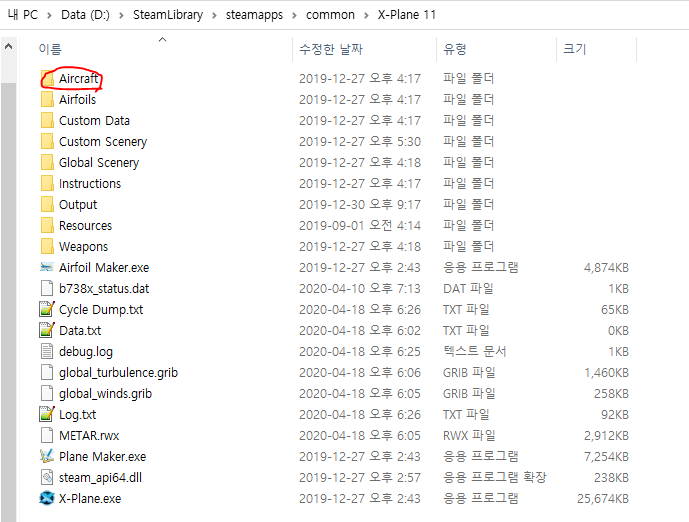
이런식으로 설치 폴더가 보이면, 먼저 Aircraft 폴더에 갑니다.

다음은 Laminar Research 폴더로 갑니다. 여기에 넣으셔야 제일 위에 항공기가 바로 뜹니다.

여기에 압축 푼 폴더를 넣어줍니다.
이때 들어가면 바로 파일이 보이게,

이런식으로 배치되야합니다.

다음은 Resources 폴더입니다.
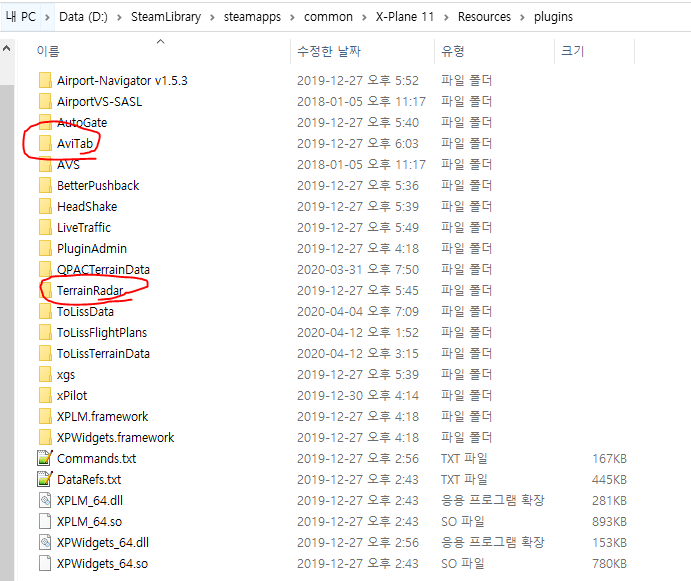
역시 이런식으로, 압축 푼 폴더를 배치해줍니다. 들어가면 바로 파일들이 보이게요!
이후 X-Plane을 실행해봅니다.
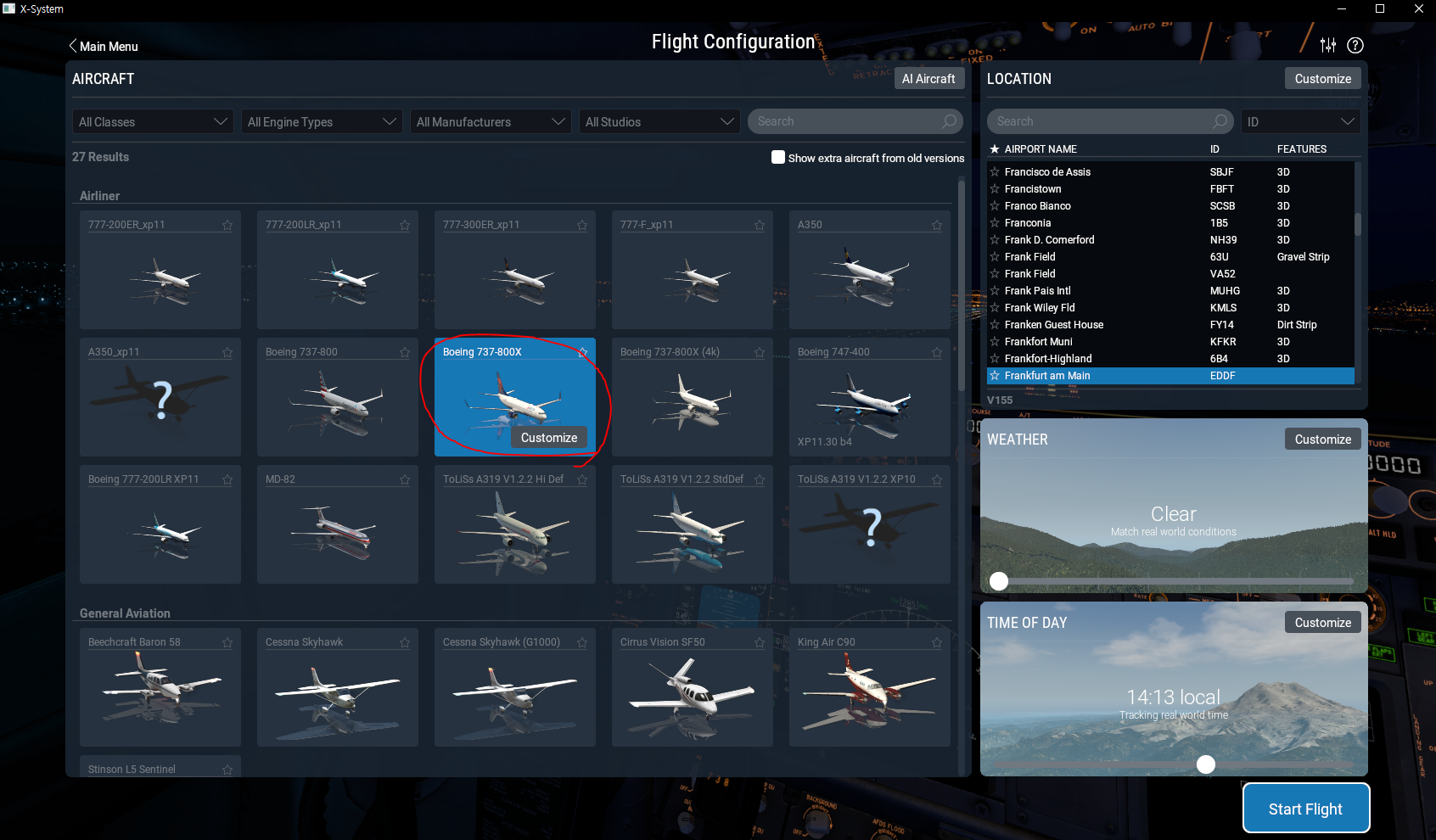
짜잔, 737-800 항공기가 추가되었습니다! X 붙은게 방금 추가한 비행기니까 X 안붙은거 들어가시면 안되욤!
혹시라도 4k 해상도를 이용하신다면, 옆에 있는 737-800X (4k) 항공기를 골라주시면 됩니다. 해당 항공기는 텍스쳐를 4k 모니터에 맞게 늘려놓은거라, 4k 모니터가 아닌 사람이 사용하면 그래픽이 깨질 수 있습니다.

스톡 도장은 American Air, Delta Air, KLM, Qantas, Ryanair, Southwest, WestJet 등, 737을 굴리는 다양한 항공사들이 있습니다. 추후에 스킨 넣는법은 알려드릴게요!
이제 항공기를 고르고 Start Flight를 해보겠습니다.

이쁜 737-800 항공기가 나오네요 ><!

IRS Align 한 후 PFD, ND 모습입니다. Terrain Rader를 켜주면 잘 나옵니다.

Electric Flightbag 역시 잘 작동합니다.

항공기 외부 도장과 만듦새도 매우 좋고

객석도 구현이 잘 되어 있습니다.
추후 유튜브와 블로그 업로드를 통한 Zibo 737-800 Startup을 간단하게 소개해볼까 합니다.
'게임 > Aircraft Simulator' 카테고리의 다른 글
| FlightSimulator 2020 클로즈베타 등록 (6) | 2020.04.27 |
|---|---|
| X-Plane 11 Zibo Boeing 737-800 Startup -1- 게이트에서 FMC 프로그래밍까지 (6) | 2020.04.19 |
| 밧심 관제를 한눈에 확인하자! VatSpy (2) | 2020.04.14 |
| X plane 11 플러그인 추천 (2) Airport Navigator (0) | 2020.04.12 |
| X plane 11 플러그인 추천 (1) Better Pushback (3) | 2020.04.09 |




댓글